Microinteractions in web interfaces are instances of users interacting with a design and have an impact on user experience. When iPhone users call out to Siri, a simple visual audio wave conveys that someone’s listening. Such small and usually overlooked microinteractions are essential for competent responsive web design services. However, overuse of design elements in the name of microinteractions confuse users and hinder their UI experience. So, what is the ideal methodology to use microinteractions in web interfaces? We have explored them in this blog post, take a quick look.
Understanding Microinteractions
Microinteractions are minute and contextual system triggers that inform users about system updates or give feedback after task completion. They are essential elements of interaction between the user and the web interface. In addition, microinteractions alert users about system errors and discrepancies.
Websites and mobile app design services provide a variety of microinteractions. For instance, after logging-in any mobile app or social media platform, a loading icon appears on the screen.
This loading icon informs the user about 2 things-
1. You have successfully logged in and
2. he display result is loading shortly
However, if users provide the wrong credentials, quick microinteraction alerts them about the error. An instant message on the screen may appear along the lines of –
“Oops! Incorrect Password or Username”
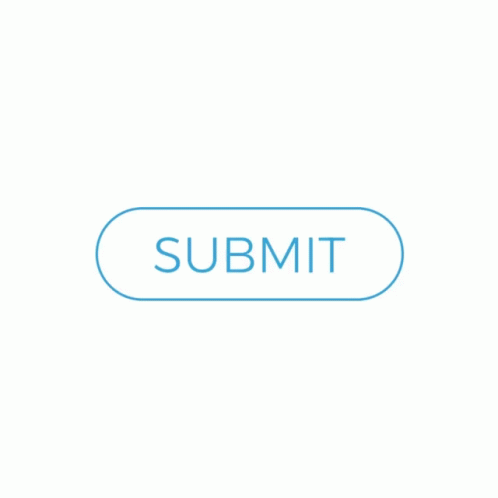
Why are microinteractions important?
Including microinteractions in UI UX design services solve 3 main purposes for a business-
1. Interact with the user to convey process, and prevent error
2. Demonstrate to users that they are dealing with an active and engaging business
3. Communicate brand value with consistently designed elements
For instance, the pull-to-refresh microinteraction has become a widely used design element in almost every mobile interface. The gesture first appeared in the iOS mobile app Tweetie, developed by Loren Britcher for Twitter in 2008.
However small, this microinteraction caught the attention of all modern day UX designers. It has not only enhanced the user experience effectively but also established a signature moment for Twitter as a brand.
Microinteractions- Use Cases in Responsive Web Design Services
Scroll Bar
It is the most basic form of microinteraction that is triggered by users, using a mouse scroll or keyboard button. The immediate effect of a scroll is a change in the screen display. It enables users to take control of navigation and informs them about their current location on the web page.
![]()
On-scroll icons are also an effective way to convey the site’s navigation to the user.
Although scroll navigation is common for most multi-page websites, single-page websites can be creative with scroll bars. The responsive web design services for single-page websites can add on-scroll animations and dot navigation elements into the web interface. Such animated navigations are lively and delightful for the user and also enhance the user experience creatively.
AI-powered microinteractions
The wave of digital transformation has brought AI to web interfaces. Google Assistant, iPhone’s Siri, WhatsApp sound recorder are examples of microinteractions that involve voice triggers. Every time a user says, “Hey Google/Siri”, a quick sound or visual effect or a display message appears on the screen. The microinteraction urgers users to continue speaking and retains his attention to complete the task with the product.
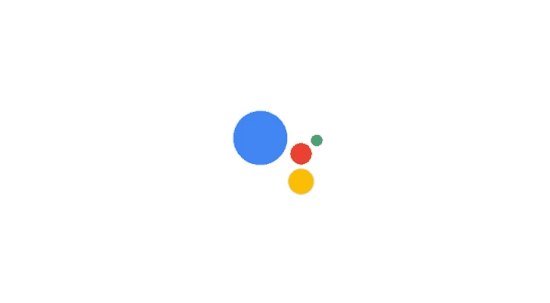
Such microinteractions focus the user’s interest and make task completion convenient. Live chatbots triggers for online businesses are the latest piece of microinteraction gaining momentum.
Buttons
Almost every web and mobile interface consists of different kinds of digital press-through buttons. The motive is to either complete a task or submit the details. However, every form of a button does not need to include a microinteraction.
It depends on whether the action button provides any feedback to the user or not. Some buttons simply take the user to a new page, without any quick feedback gesture. Such elements are not microinteractions.
Buttons for login, submission, sign-up, payment, booking confirmation, money transfer, etc. must support microinteractions for customer satisfaction.
You may also like to read- The 6 Essential Principles of Graphic Designing
Conclusion
It is necessary for web design service providers to practice the art of microinteractions subtly. Excessive use of buttons, endless scrolls, or intruding chat bot windows can terribly hinder the user experience. Moreover, a brand’s online presence is highly affected by the way it processes the digital design. Therefore, effective use of microinteractions contribute to the establishment of a brand’s personality and encourages the user to use the product frequently.
At Oodles Studio, we build responsive web interfaces for multiple industry businesses around the globe. Our UX design team has experiential years of knowledge in fulfilling the digital requirements of diverse online businesses. Talk to our UX Research and Design team for creating user-centric and engaging web interfaces for your business.



